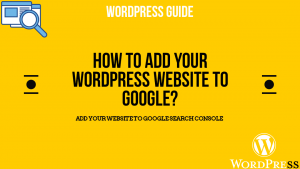Yoast SEO plugin is provided by the Yoast team which has been in this game for long. Yoast SEO plugin helps you to manage your SEO easily. This is one of the most popular plugins along with RankMath.
Topics Covered
Benefits of using Yoast SEO Plugin
- It is free, easy to install, and easy to set up.
- Yoast automatically creates a sitemap and robots.txt file for you.
- It makes it so much easier to do SEO.
- Yoast provides you with easy on-page SEO tools for readability & SEO analysis.
- It provides an on-page option to manage the Opengraph.
Okay, so there are 4 things ill be discussing here.
- How to install the Yoast SEO for your WordPress website?
- How to do the basic configuration for the Yoast SEO plugin?
- What are the on-page SEO tools available?
- What are some extra cool tools that come with the Yoast SEO plugin?
How to install the Yoast SEO on WordPress?
- Step1: In your admin dashboard – Go to Plugins
- Step2: In the search bar – Search for Yoast SEO
- Step3: Install & Activate – Click on Install & then activate the plugin.

Step:1 Go to Plugins 
Step:2 Search for Yoast 
Step:3 Install & Activate
How to do the basic configuration for Yoast SEO plugin?
After installing the Yoast SEO plugin, you have to do a quick basic configuration:
On Page SEO tools available:
Once you are inside your blog or page and you have written your content. You can scroll below to find 3 Tabs:
- Google Snippet: – It has the option to change the Meta Data which is shown in the google snippet in the SERPs pages.
- SEO Analysis: – Provides you details regarding the SEO improvements you can make in the article such as the keyword density.
- Opengraph:- It provides an option to fill in the title and meta description along with the image you wish to appear when someone shares your post on social media such as Facebook or Twitter.
- Readability Analysis:- Readability is a very important aspect in SEO and this tab provides you the details on what all you can do to improve the readability of your content.

Google Snippet 
Opengraph 
Readability Analysis
Some Extra Features & Tools
Yoast SEO provides some additional features like Webmaster tools which allows you to add your website to various search engines like Google, Bing & Baidu. Here is a detailed blog on how to add your website to Google via Webmaster.
Hope so you found this article helpful. If you have any doubt or are in need of any help. Comment Below and I will revert back asap. You can also contact me on my Facebook, Instagram, or Twitter.
Some Related Topics You Might Find Useful:
- How to change the PHP version for your Hosting Server?
- How to Add Your WordPress website to Google?
- Change the Admin Username in WordPress?
- How to Add WordPress Website to Google via Domain?
- How to Create and Add a Sitemap in WordPress website and Add to Google?