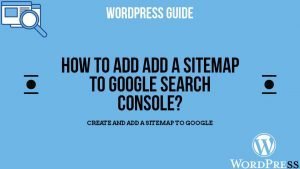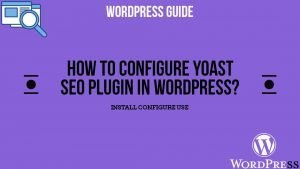There are various ways to add your website to google. Out of all the ways adding your website to google search console via add a domain property is the best one. You would not have to reverify your website again and it covers all the prefixes and pages of your website automatically. Its a one-time effort but worth the pain. It isn’t tough and I have provided a step by step guide.
Also Read : Why should you add your website to google?
Topics Covered
Prerequisites
- A functional Google Account.
- A Website that is live.
- Login access to CPanel of the hosting account.
Let’s get you started
Step1: Creating an Google search console Account
Search for Google Search Console
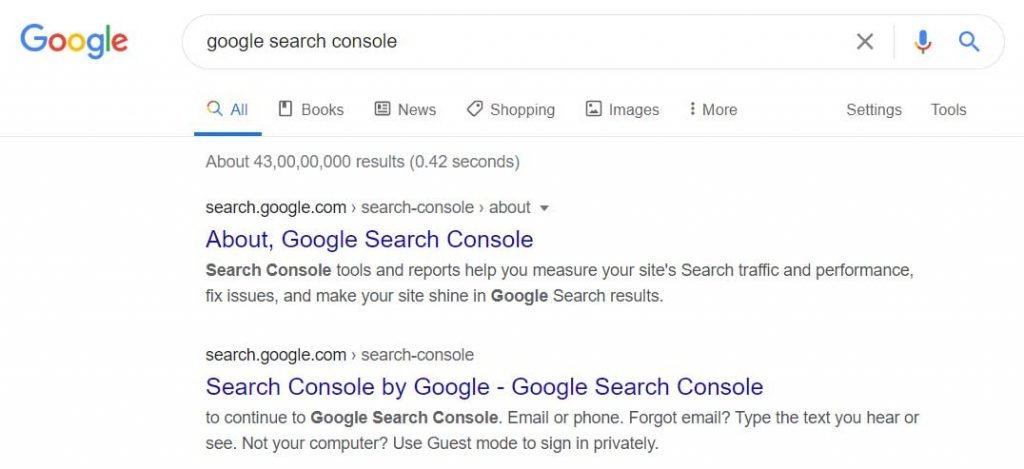
Login to with your google account

Step2: Verify via Domain
Once you have logged in to your account you will see an option to verify via domain or via URL prefix.
Select Domain
In domain, enter your website URL address and click continue:
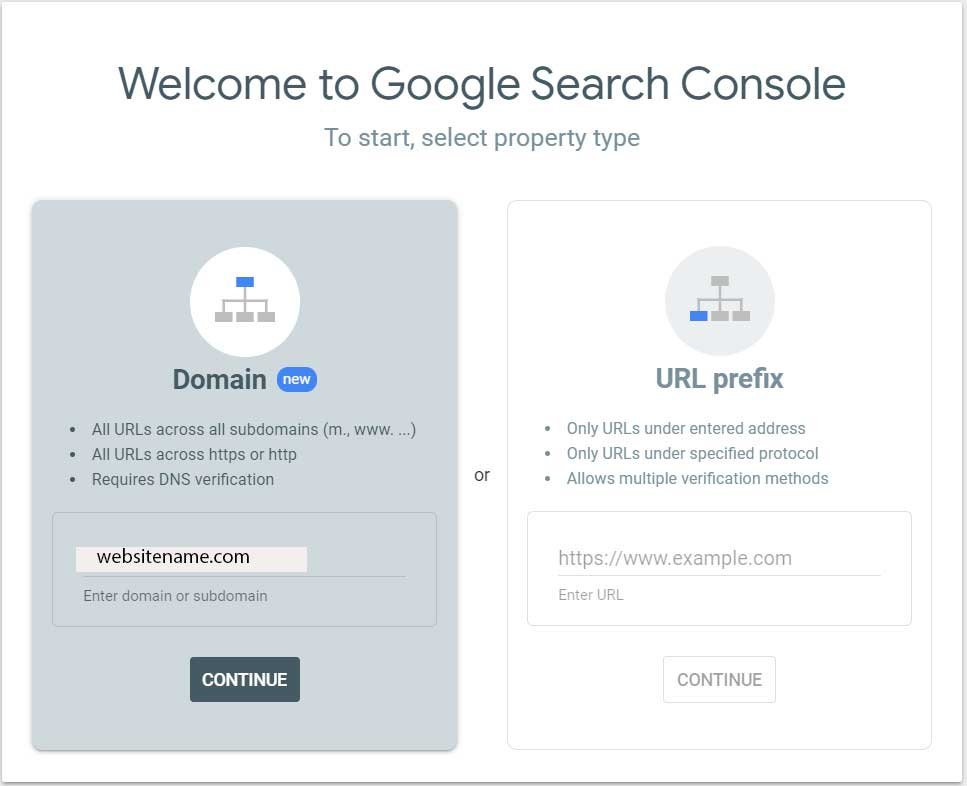
Copy Generated Code
Once you click continue, you would be shown a code you need to copy that and open a new tab in your browser.
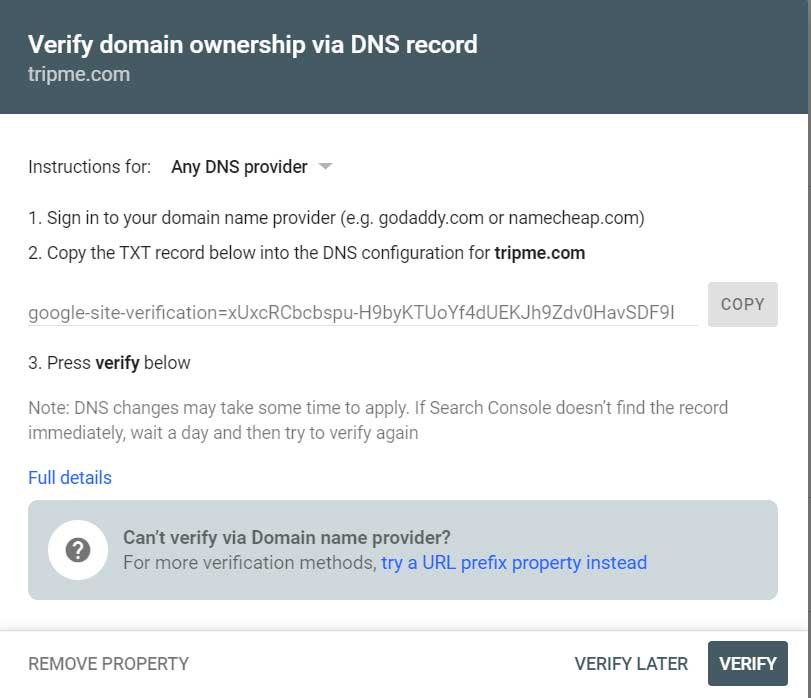
Login to the CPanel of Your Hosting Account
Login to the CPanel of your hosting account and select the DNS Zone editor.
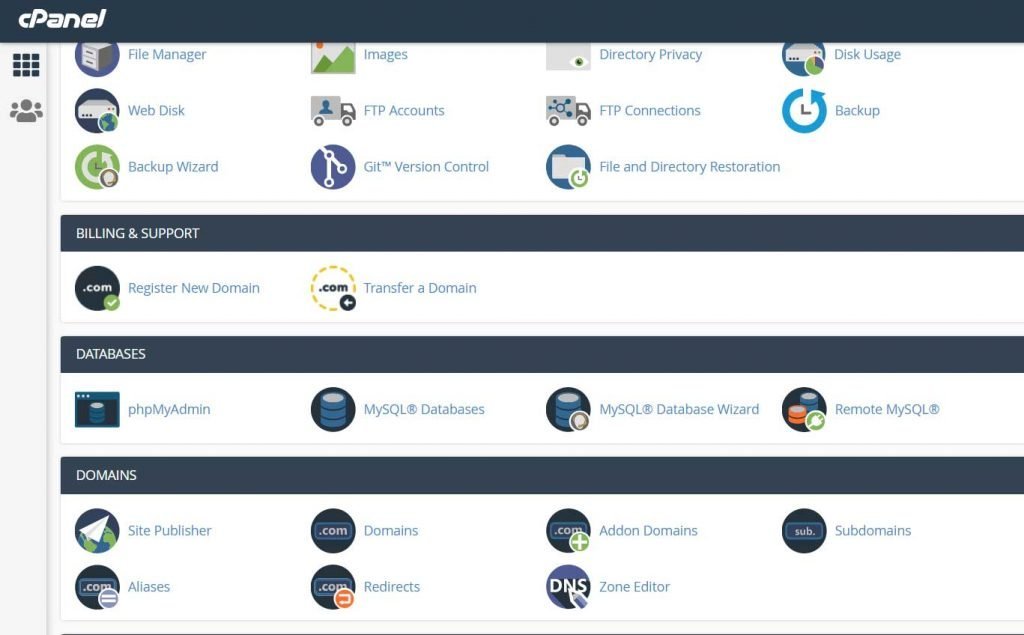
Change the values
Once you enter the editor you need to add a TXT record with the value of what you copied in the google verification screen.
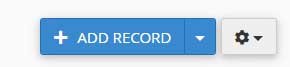

Verify
Go back to google search console and click on verify. It most cases it happens instantly. But in some cases, it might take some time to verify possibly even 24 hours. So don’t worry, just log back in after 24 hours and you would still be able to verify.
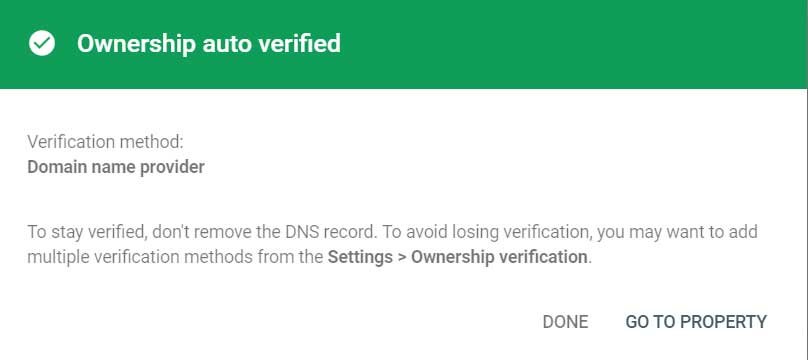
Voila, it’s done !! Now your website is verified with google search console and it will be indexed by google shortly. One extra thing you might need to do is add a sitemap. This will enable Google to crawl and index your website faster. Here is a guide on how to create and add a sitemap to Google.
Hope so you found this article helpful. If you have any doubt or are in need of any help. Comment Below and I will revert back asap. You can also contact me on my Facebook, Instagram, or Twitter.
Some Related Topics You Might Find Useful:
- How to change the PHP version for your Hosting Server?
- How to Add Your WordPress website to Google?
- Change the Admin Username in WordPress?
- Why to install Yoast SEO for your WordPress website?